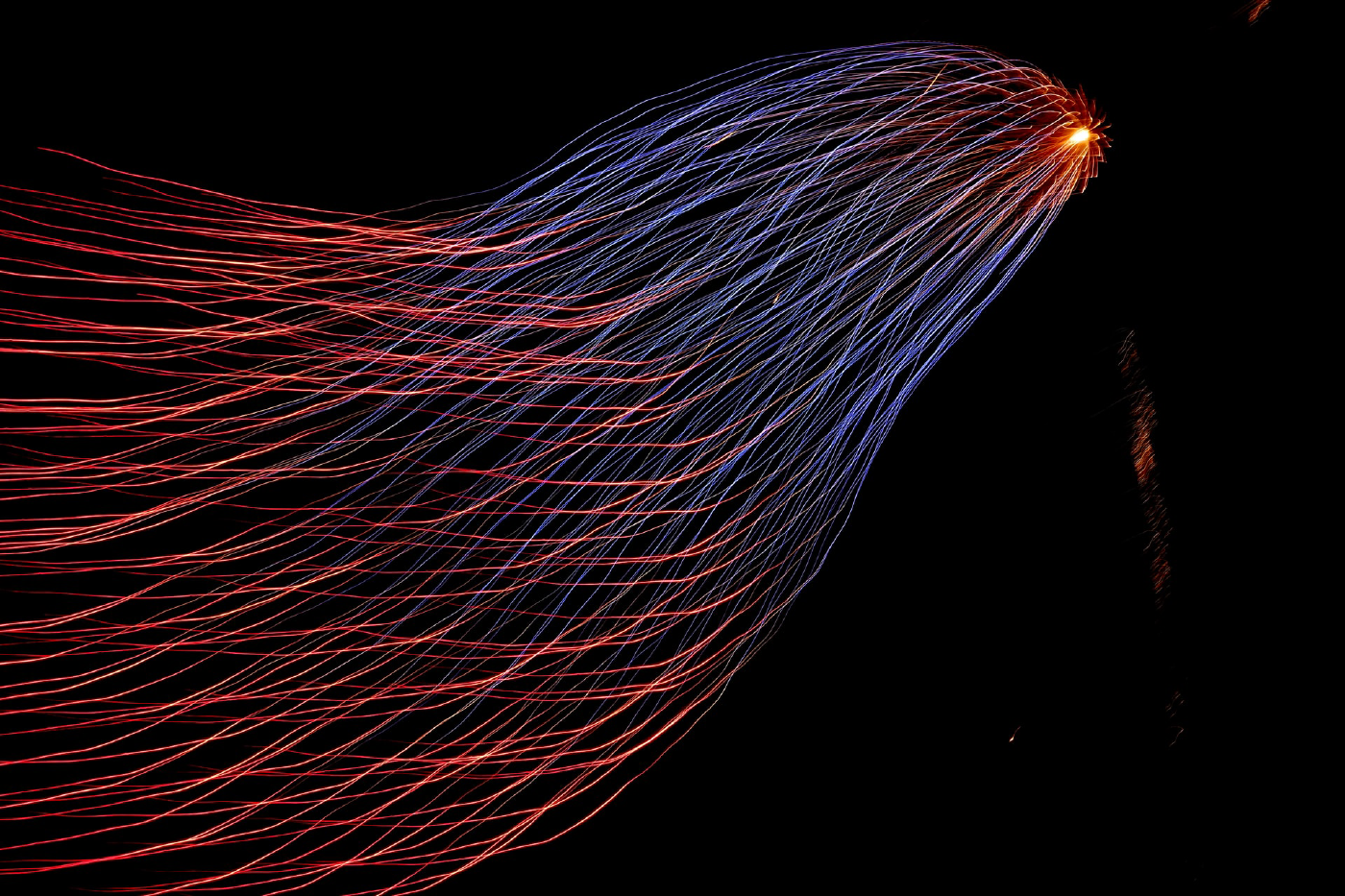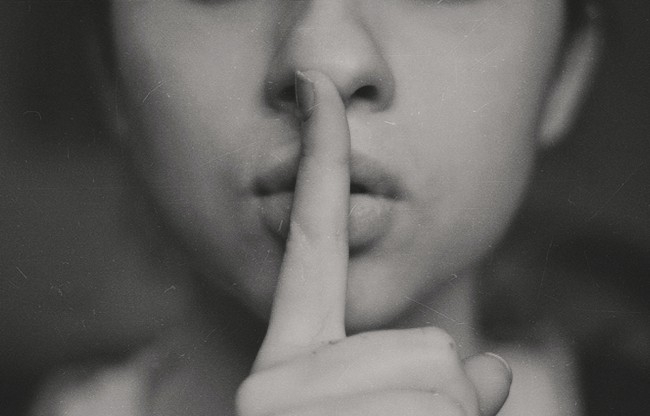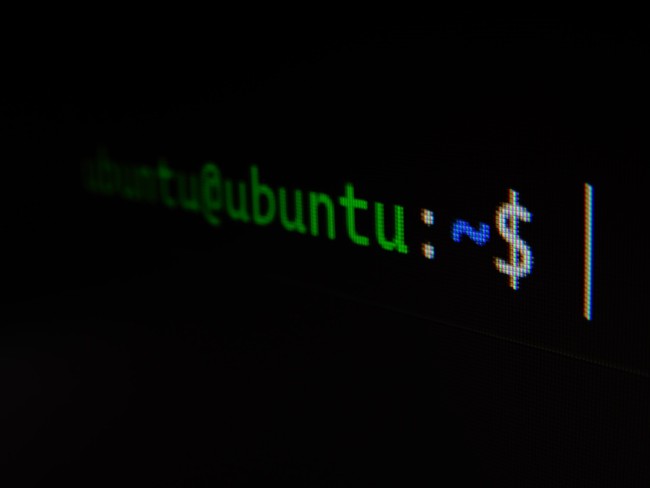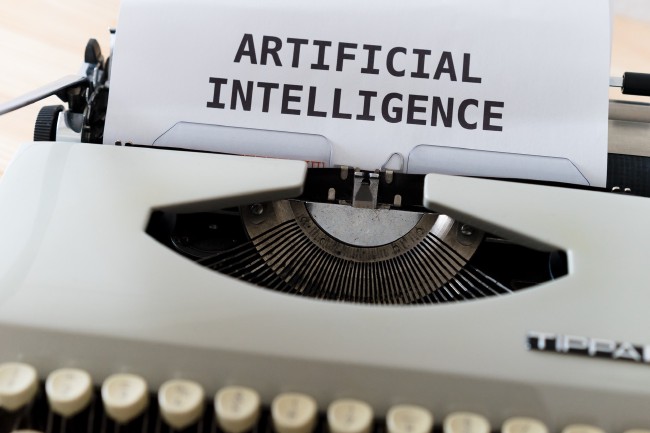Encoding order matters when converting JSON files into a dataframe
This week I started researching on Fablabs.io huge dataset of Fablab spaces all around the world. The website offers an API and also a direct link to download all records. It’s time to load it and start the analysis!
Error loading the file because of the encoding
All lab information is stored in a JSON file. There are several methods to read this format either in Python or in Pandas. My first choice for exploring new datasets is the spyder IDE as it offers a Variable Explorer that shows the contents as soon as you load the file in the main window.
I run the following lines, expecting it to load the file into a dataframe:
import pandas as pd
file = '21-02-2022-fablab-list.json'
with open(file) as fablabs_io_list:
df = pd.read_json(fablabs_io_list)
print(df.info())
But I got an error:
UnicodeDecodeError: 'charmap' codec can't decode byte 0x8d in position 17867: character maps to <undefined>
Given there are fablabs all around the world, I suspected one the characters in the file could be causing this problem. I double checked the pandas documentation and fortunately, read_json() supports custom encoding.
read_json(path_or_buf=None, orient=None, typ='frame', dtype: 'DtypeArg | None' = None, convert_axes=None, convert_dates=True, keep_default_dates: 'bool' = True, numpy: 'bool' = False, precise_float: 'bool' = False, date_unit=None, encoding=None, encoding_errors: 'str | None' = 'strict', lines: 'bool' = False, chunksize: 'int | None' = None, compression: 'CompressionOptions' = 'infer', nrows: 'int | None' = None, storage_options: 'StorageOptions' = None)
Convert a JSON string to pandas object.
Parameters
----------
path_or_buf : a valid JSON str, path object or file-like object
Any valid string path is acceptable. The string could be a URL. Valid
URL schemes include http, ftp, s3, and file. For file URLs, a host is
expected. A local file could be:
``file://localhost/path/to/table.json``.
If you want to pass in a path object, pandas accepts any
``os.PathLike``.
By file-like object, we refer to objects with a ``read()`` method,
such as a file handle (e.g. via builtin ``open`` function)
or ``StringIO``.
I included the parameter encoding='utf8' to the call of read_json(), but I still got the same error message!
with open(file) as fablabs_io_list:
df = pd.read_json(fablabs_io_list, encoding='utf8')
Solving the encoding error when loading the JSON file
I spent a few minutes reading the docs, Stack Overflow and exploring the objects at the Spyder IDE. I got the following results at the Variable Explorer window:

The open context manager returns an object of type TextIOWrapper but the read_json() function expects a string, path or file-like object. Am I passing the right argument to it?
I tried passing the encoding argument to the open call instead of passing it to the read_json() function and it worked!
This is my complete code to import the json file into a pandas dataframe.
with open(file, "r", encoding='utf8') as fablabs_io_list:
df = pd.read_json(fablabs_io_list)
print(df.info())
This is the output of the info() method on the dataframe:
<class 'pandas.core.frame.DataFrame'>
RangeIndex: 2049 entries, 0 to 2048
Data columns (total 23 columns):
# Column Non-Null Count Dtype
--- ------ -------------- -----
0 id 2049 non-null int64
1 name 2049 non-null object
2 kind_name 2049 non-null object
3 parent_id 701 non-null float64
4 blurb 2002 non-null object
5 description 2020 non-null object
6 slug 2049 non-null object
7 avatar_url 1710 non-null object
8 header_url 1359 non-null object
9 address_1 2021 non-null object
10 address_2 2019 non-null object
11 city 2049 non-null object
12 county 2049 non-null object
13 postal_code 2047 non-null object
14 country_code 2049 non-null object
15 latitude 1835 non-null float64
16 longitude 1835 non-null float64
17 address_notes 2020 non-null object
18 phone 2020 non-null object
19 email 2020 non-null object
20 capabilities 2049 non-null object
21 activity_status 1490 non-null object
22 links 2049 non-null object
dtypes: float64(3), int64(1), object(19)
memory usage: 368.3+ KB
None
Debugging the problem
Once I managed to get data loaded, I tried to debug the problem. Does it return an error if I pass the file directly to the read_json function?
I launched my shell and tried loading the file, including the `encoding=‘utf8’ parameter:
python
Python 3.9.1 (tags/v3.9.1:1e5d33e, Dec 7 2020, 17:08:21) [MSC v.1927 64 bit (AMD64)] on win32
Type "help", "copyright", "credits" or "license" for more information.
>>> import pandas as pd
>>> pd.read_json('21-02-2022-fablab-list.json', encoding='utf8')
id name kind_name ... capabilities activity_status links
0 2386 Al Jazri Lab fab_lab ... [three_d_printing, cnc_milling, circuit_produc... active [{'id': 31737, 'url': 'https://www.facebook.co...
1 17 PiNG fab_lab ... [] None [{'id': 52, 'url': 'http://fablab.pingbase.net'}]
2 20 FabLab INSA Strasbourg fab_lab ... [] None [{'id': 55, 'url': 'http://www.ideaslab.fr'}]
3 793 FabLab Zagreb fab_lab ... [three_d_printing, cnc_milling, circuit_produc... active [{'id': 1323, 'url': 'http://www.fablab.hr'}]
4 2379 Exchange fab_lab ... [three_d_printing, cnc_milling, circuit_produc... planned [{'id': 30145, 'url': 'https://laportelibrary....
... ... ... ... ... ... ... ...
2044 1587 TechWorks Amman fab_lab ... [three_d_printing, cnc_milling, circuit_produc... active [{'id': 29176, 'url': 'https://youtu.be/zLt3aO...
2045 1538 MakersLab fab_lab ... [three_d_printing, cnc_milling, circuit_produc... active [{'id': 4968, 'url': 'http://www.makerslab.nl/'}]
2046 1730 BISCAST ManFabLab fab_lab ... [three_d_printing, cnc_milling, laser, precisi... active []
2047 2210 FabLab L'Aquila fab_lab ... [three_d_printing, cnc_milling, circuit_produc... active [{'id': 30617, 'url': 'https://www.instagram.c...
2048 2230 ZapLab fab_lab ... [three_d_printing, cnc_milling, circuit_produc... active [{'id': 30791, 'url': 'https://www.youtube.com...
[2049 rows x 23 columns]
So it only fails when I open the file externally and pass it to the read_json function. It works if I pass the encoding parameter to the open call or the read_json(). Why does it happen this way? I might need to return back to determine it when I am more fluent in Python.
Photo by Hunter Harritt on Unsplash.
Releted Posts
Transcribe videos using OpenAI Whisper for free
Introduction OpenAI, the company behind GPT-3 and DALL-E 2 has just released a voice model called Whisper that can transcribe audio fragments to multiple languages and translate them to English.
Read moreSetting up doom emacs in Ubuntu 20.04
Introduction In this post I will capture the steps required to install doom emacs in a fresh new install of Ubuntu 20.
Read moreSetting up an AI workstation
Introduction In this document, I will share the steps required to get an AI workstation machine ready. I’ll be updating the content as my configuration evolves.
Read more