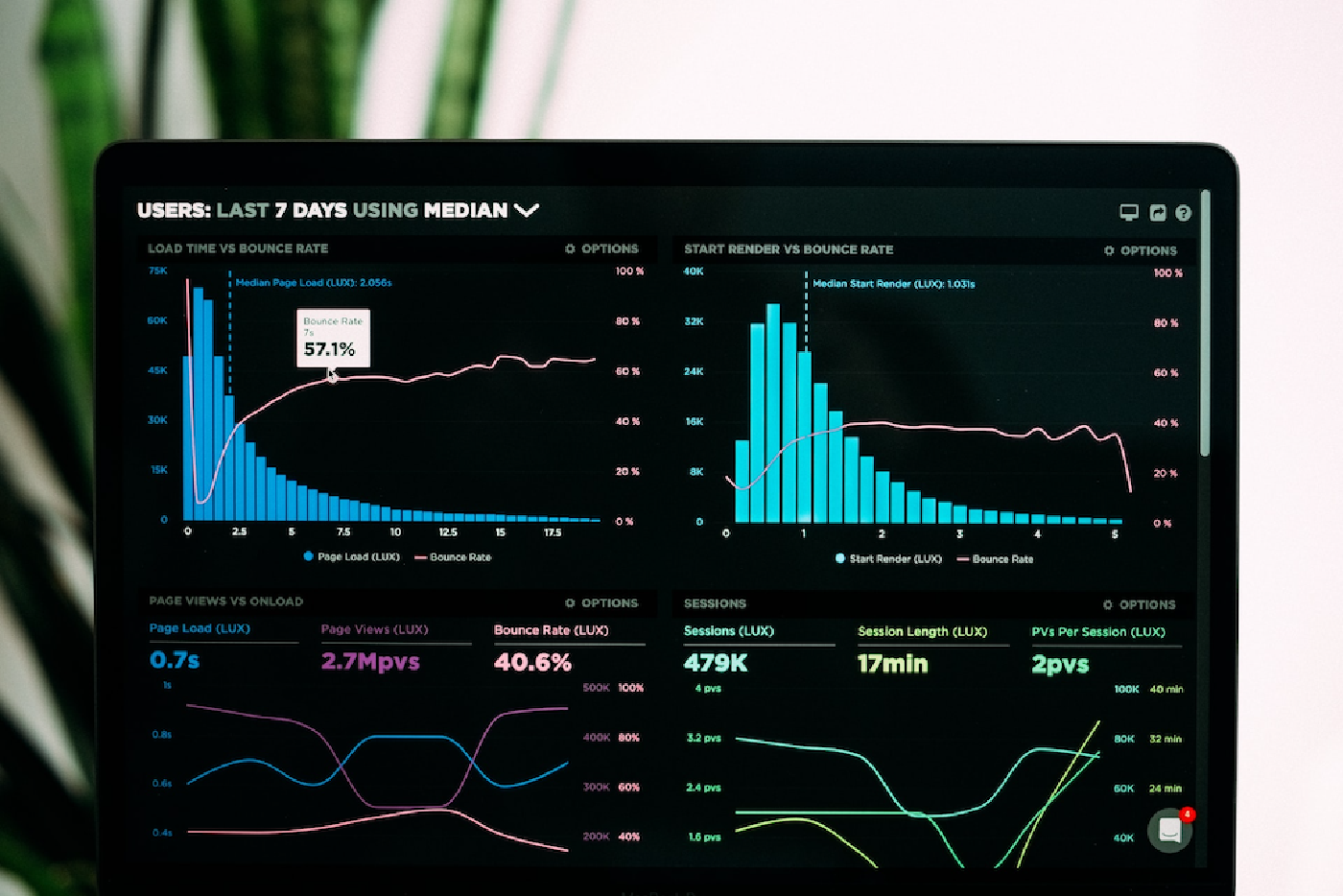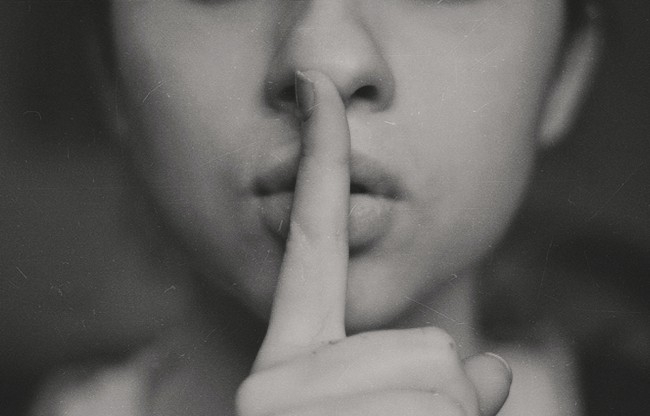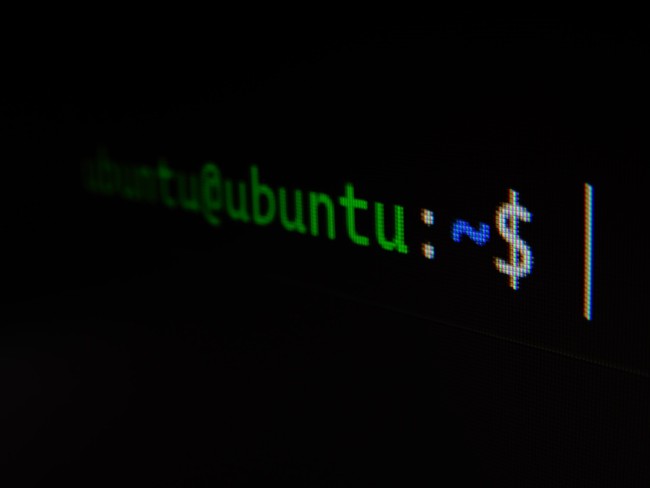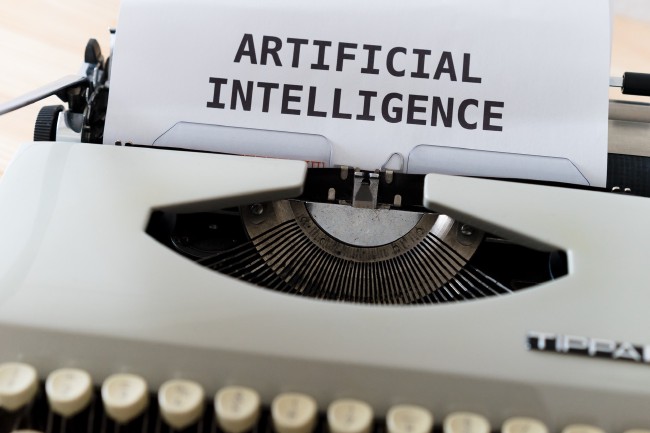Creating a personal dashboard with Heimdall
In the last months I have been building a personal infraestrucure to make my day to day faster. To make it also simpler, I have decided to give a try to a dashboard called Heimdall. It is a self-hosted site that can have any number of links that can be either static or dynamic.
Installation
For the installation, I opted for the Docker version. I created a named volume for the service:
$ docker volume create heimdall
Then modified the default docker-compose configuration to use the volume:
version: "2.1"
services:
heimdall:
image: linuxserver/heimdall
container_name: heimdall
volumes:
- heimdall:/config
environment:
- PUID=1000
- PGID=1000
- TZ=Europe/Madrid
ports:
- 80:80
- 443:443
restart: unless-stopped
volumes:
heimdall:
external: true
Launching the service is as easy as running docker-compose up -d. Service is available via https at the ip address of your host.
Creating the first links
Heimdall supports both websites and application links. Setting those up is as easy as:
- Selecting your favorite app in the drop down menu
- Configuring the URL of the app
- Selecting the color and icon
If you want it to appear on your dashboard, don’t forget to mark it as pinned before saving.
This is my sample dashboard with a link to this blog and a link to my Gitea instance:

Total setup time (including writting this post): less than 20 minutes!
Photo by Luke Chesser on Unsplash
Releted Posts
Transcribe videos using OpenAI Whisper for free
Introduction OpenAI, the company behind GPT-3 and DALL-E 2 has just released a voice model called Whisper that can transcribe audio fragments to multiple languages and translate them to English.
Read moreSetting up doom emacs in Ubuntu 20.04
Introduction In this post I will capture the steps required to install doom emacs in a fresh new install of Ubuntu 20.
Read moreSetting up an AI workstation
Introduction In this document, I will share the steps required to get an AI workstation machine ready. I’ll be updating the content as my configuration evolves.
Read more